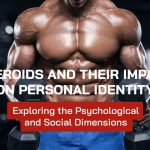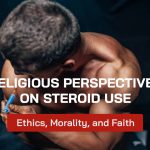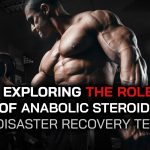Your basket is currently empty!
Category:
How to Pay by Cryptocurrency
May 7th, 2024 by anabolicpointFor cryptocurrency payments, we recommend using online Bank App Revolut. If you don’t have an account yet, setting one up is recommended. The process is quick and easy. They do not know for what You pay for.
How to Pay – Quick guide
If you know how to pay with Cryptocurrency, skip the guide and use your favorite method
You can pay by cryptocantor https://www.moonpay.com/ or https://exchange.mercuryo.io/ but remember we have to receive the exact amount of Cryptocurrency Total (Your BTC amount: “{{CRYPTO_AMOUNT}}” ) do not look on GBP total).
To register on Revolut, you typically need the following:
- A valid phone number: This will be linked to your Revolut account.
- Personal Identification: A photo ID like a passport or driver’s license.
- Proof of Address: A utility bill or bank statement may be required.
- A compatible smartphone: Revolut operates via a mobile app.
- Bank Account Details: For linking to your Revolut account.
To buy BTC on Revolut and send it to Our wallet, follow these steps:
- Open Revolut App: Log into your Revolut account.
- Navigate to Cryptocurrency Section: Find the cryptocurrency section in the app.
- Buy BTC: Select Bitcoin (BTC), enter the amount you wish to purchase, and confirm the transaction. Past BTC amount from anabolicpoint.com. (Your BTC amount: “{{CRYPTO_AMOUNT}}“).
- Access Your BTC: Once purchased, go to your BTC account in the app.
- Go to the ‘Crypto’ section in-app → Tap ‘Send’ → choose the cryptocurrency you’d like to send(BTC).
- Tap ‘New’ to add Our BTC wallet address (Your unique BTC address “{{PAYMENT_ADDRESS}}“).
- Enter the amount you want to withdraw/send and tap ‘Send'(Your BTC amount: “{{CRYPTO_AMOUNT}}” ).
- Review the transfer, check the details and network. To confirm, tap ‘Send’.
Remember, transaction times and fees can vary
Always double-check wallet addresses for Your order and transaction details before confirming.
Watch a Video How to Buy BTC on revolut click here.
Watch a Video How to send BTC to an external wallet. click here
You Can send us Crypto withdrawal confirmation from Revolut to speed up payment confirmation.
The order will be confirmed within a few hours.
You can read more about payment here: click here
You can check order status here: click here
How to pay by Card or Cryptocurrencies
April 24th, 2024 by anabolicpointPay with your debit card using an external trusted and secure website.
You don’t need to know anything about Cryptocurrency.
All You need to do is just copy and paste the Cryptocurrency address and amount and you are done.
The payment will automatically go to our account.
Entire payment process will take 2-3 minutes. You will not have to provide any ID or address details.
You have two ways to pay for your order
1. Payment directly in cryptocurrency to our crypto address
2. Payment by card to our crypto address
Payment directly in cryptocurrency to our crypto address – quick guide
1. Open your cryptocurrency wallet or log in to the exchange where you have cryptocurrencies.
2. Look for the “Send cryptocurrency” option
3. Copy our cryptocurrency address ([TO]) and exact cryptocurrency amount ([AMOUNT]).
4. Confirm the transfer. The transfer should reach us within a few minutes. (In the case of ETH, the transfer speed depends on the “gas fee” option selected
5. That’s all
Payment by card to our crypto address – quick guide
1. Open new card in Your browser and go to www.exchange.mercuryo.io
2. Paste Cryptocurency Total amount from anabolicpoint.com. (Your Cryptocurency Total: [AMOUNT] [CURRENCY]).
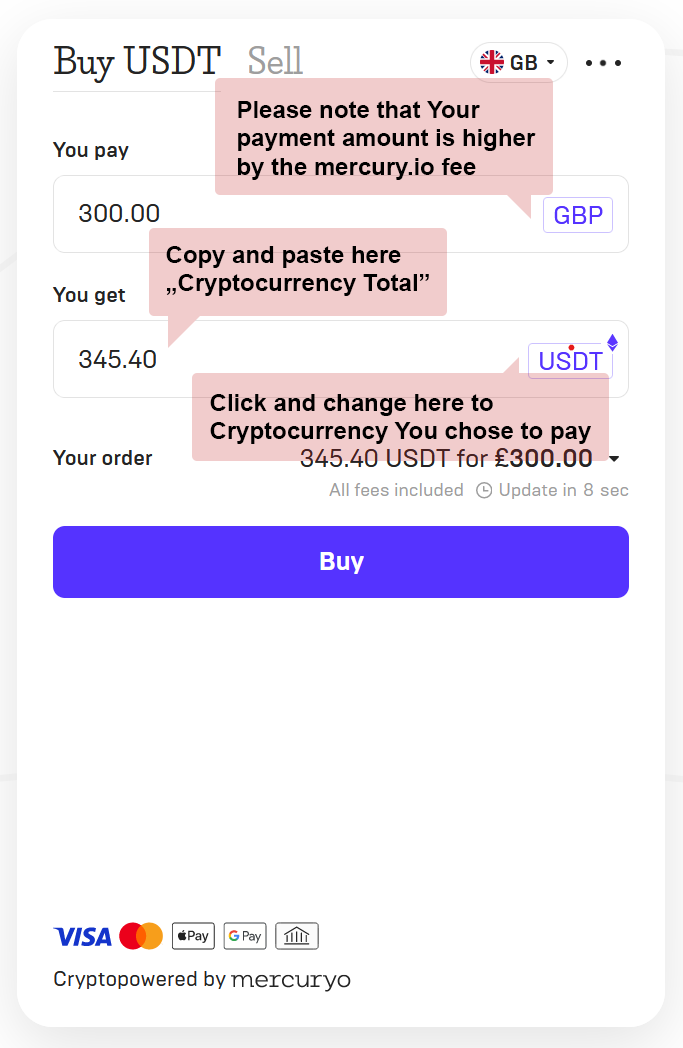
3. Paste Our Wallet Address. Do not paste the domain name! (Your unique Wallet Address: [TO])
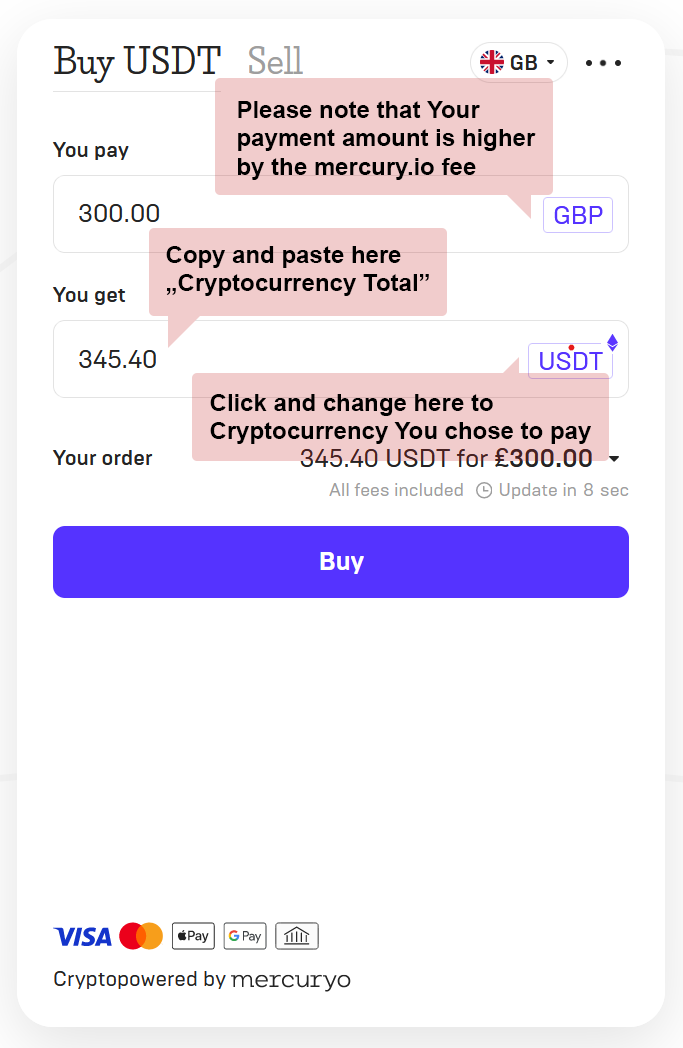
4. In next steps You only need to provide real email and name from debit card.
5. Click “new card” then fill up Your debit card details to pay for order.
6. That’s all
In reply to your e-mail order confirmation from us, You can past Mercuryo ID that you see at the last stage of the purchase.
The order will be confirmed within a few hours.
How to make a Bank Transfer
April 23rd, 2024 by anabolicpointA bank transfer lets you move money from one bank account to another. It’s usually instant, free and done using mobile or online banking, over the phone or in branch. Here’s what you need to know.
How to transfer money to another bank account
A bank transfer – also known as a one-off payment – is a quick and easy way to move money to a different account. You can normally do this yourself using:
- mobile or online banking
- by phone, or
- in a branch.
Most banks let you transfer a certain amount each day via this Faster Payment service, often between £10,000 and £50,000. See your bank’s limit at Pay UK
If you’re looking to make a regular bank transfer, you can set this up using a standing order.
What details are needed for a bank transfer?
To make a bank transfer, you’ll need the:
- account holder’s name
- account sort code and account number
- amount you want to pay
- date you want to make the payment (if not immediately).
If you’re paying someone else, check if you need to add a statement reference so they can find your payment. For example, an invoice number or first line of your address.
Double check you’ve entered the right details
If you send money to the wrong account, or accidentally send too much, it can be difficult and slow to get your money back (if at all).
Before you can send money, many banks will check the details you’ve entered against records at the other bank. If they don’t match, you’ll be warned.
Some banks have yet to sign up to this confirmation of payee scheme, so always make sure you’ve entered the right bank details and amount before you continue.
You could also make a £1 test payment and send the rest after it’s been received.
Never make a payment to someone you don’t know
Never make a payment to someone you don’t know
Scammers can try and trick you into sending money to their account.
To try and prevent this, most banks ask why you’re making a payment – and will warn you if it could be a scam. But to protect yourself further, always make sure you know who you’re paying.
Even then, if you’re buying something or paying for a service, ask if they will accept a different form of payment such as credit or debit card. Or, if you can pay when the work is complete or after you’ve received any items.
See Am I being scammed? How to tell if you’ve been targeted for help on recognising scams.
How long does a bank transfer take?
Money sent by bank transfer is often received:
- immediately after leaving your account, or
- within two hours.
But it can take up to one working day.
Make sure you have enough money to cover the payment, especially if you’ve set up a bank transfer for a future date.
You could pay a fee if the bank stops it, or expensive overdraft interest if it pays it anyway.
How to put cash into a bank account
You can normally pay cash into a bank account:
- at the Post Office
- at a bank branch.
You’ll typically need your debit card and PIN or a paying in slip.
What to do if you’ve sent money to the wrong account
If you’ve made a mistake, contact your bank as soon as possible to report the problem. They’ll then:
- Start investigating within two working days.
- Ask the other account holder to pay the money back.
- Let you know the outcome within 20 working days. Either:
- your money is paid back
- your money can’t be recovered, often as the other person disputes it
- you’ll be told the options you can take, including asking for the name and address of the person who received the money.